 |
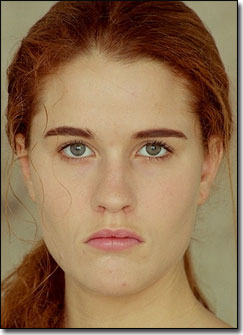 |
 |
 |
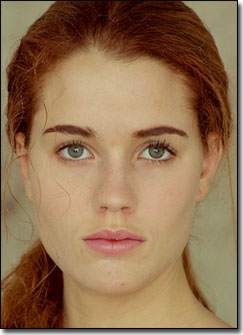 |
 |
 |
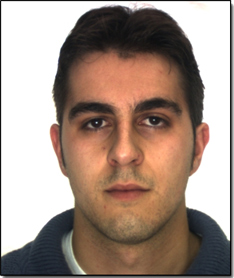 |
 |
 |
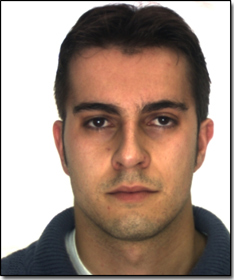 |
 |
ACM SIGGRAPH 2006 Technical Sketches
 |
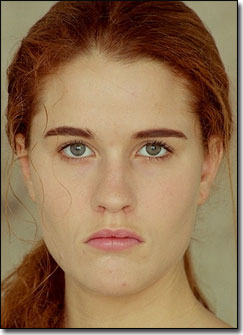 |
 |
 |
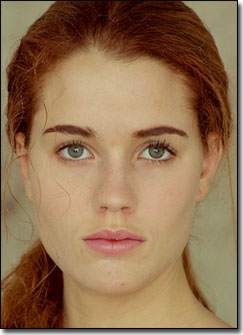 |
 |
 |
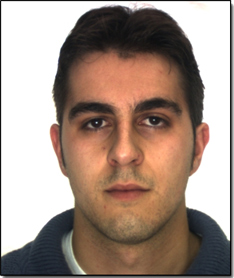 |
 |
 |
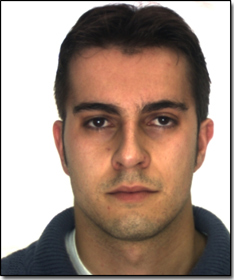 |
 |

|
Important Update (Aug 16,
2006): We do not yet have a commercial version or a
demo that you can try, currently just the demo video. Thanks, |
Abstract:
This sketch presents a novel method
for digital face beautification: given a frontal photograph of a face (a
portrait), our method automatically increases the predicted attractiveness
rating of the face. The main challenge is to achieve this goal while introducing
only minute, subtle modifications to the original image, such that the resulting
“beautified” face maintains a strong, unmistakable similarity to the original,
as demonstrated by the pair of faces shown in Figure 1. The effectiveness of the
proposed method was experimentally
validated by a group of test subjects who
consistently rated the modified faces as more attractive than the original ones.
Professional photographers have been retouching and deblemishing their subjects
ever since the invention of photography. It may be safely assumed that any model
that we encounter on a magazine cover today has been digitally manipulated by a
skilled, talented retouching artist. Since the human face is arguably the most
frequently photographed object on earth, a tool such as ours would be
a
useful and welcome addition to the ever-growing arsenal of image enhancement and
retouching tools available in today’s digital image editing packages. The
potential of such a tool for motion picture special effects and advertising is
also quite obvious.![]() For additional information please email
For additional information please email ![]()
Download:![]() SIGGRAPH
2006 Sketch PDF (2.3MB)
SIGGRAPH
2006 Sketch PDF (2.3MB)![]() Application
Demo DivX Video* (~15MB) (free DivX codec available here)
Application
Demo DivX Video* (~15MB) (free DivX codec available here)
Beautification application screenshots:
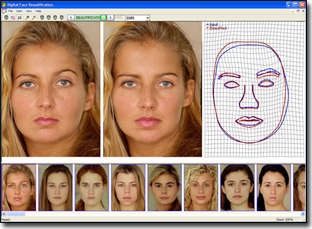 |
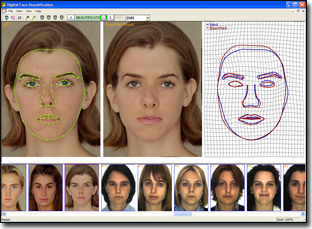 |
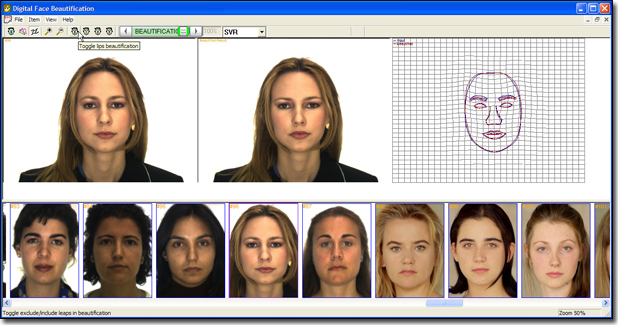 | |
* Thanks to David Logan for the video voice over